Main menu
You are here
I'm A USB Idiot
I use a very old laptop which only has USB 1.1 ports built into the motherboard. In order to use cameras, external drives and printers, I have always put a PCMCIA expansion card in my computer that provides two USB 2.0 ports. The PCMCIA bus is based on PCI, so it supports transfer speeds of 1Gbps... more than enough for the 480Mbps of the USB 2.0 standard.

On this card, the black hump with the USB ports sticks out of the laptop. This is the card that I used to use but it just broke. After years of using it, I noticed that it failed to detect my printer one day. It still detected my thumb drive but mounting it caused it to unmount 5 seconds later. It has a Firewire port as well and I've only had to use this once for a Mini-DV camera. I'm not sure if this part is broken. But anyway, I just got a neat replacement for it.
There's a card called "Inside Hide" made by AKE and its design appealed to me. You can see that this card is much shorter.

Nothing sticks out. The USB ports provided by it are flush with the laptop's case creating the illusion that they were part of the motherboard to begin with. I had known about this card for awhile but had never bothered to order one. When my existing card broke, I bought one of these and started using it. However, I made the biggest mistake a USB user can make: I inserted a cable upside down!
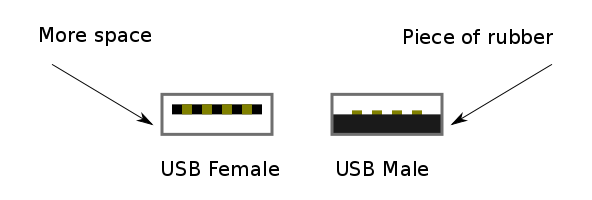
The piece that sticks out of a USB device has four metal contacts inside. Above them, there is empty space, below them, there is a sheet of plastic or rubber. The socket accepting this device has a prong with four metal contacts in the middle - except it's not really in the middle. There is more space below it than there is above. This means that the age old problem of how to orient a USB port can be solved by trial and error. If one tries to insert the port upside down, there will not be enough space on top of the prong to accept the big sheet of rubber and the port will not fit.
However, if the casing is bendable, it can bend enough to create large gaps on both sides of the prong. The AKE PCMCIA card has a very small height. This means the casing on top of the USB ports has to be very thin. It is made of bendable aluminium and this allows one to misinsert a USB device without much forcing.
This is what happened to me. I wanted to plug in my printer, so without thinking, I jammed the USB cable into the port and powered on the printer. Something happened to the card and the Linux kernel did not like this so my computer froze. When I removed the card, everything unfroze. When I plugged the card back in, everything froze again. I bricked the expansion card that I had been using for less than a week!
To ensure that my heavy-handedness did not cause a short circuit, I opened up the case and examined the inside of the card. When I inserted the card after doing this nothing happened. It didn't freeze my system but it also wasn't recognized as a USB hub at all. I figured that this is because the case is required to complete some circuit. The strip with the 8 bumps (it has a gold stripe on one of the cards above) is a grounding strip. Without that, I guess there is no other ground and nothing works. So I put the case back on, but the card still went undetected after this. When I broke the seal initially, I must've caused some irreversible damage. So I threw the card in the garbage. After all, it's only $5!
I ordered two more AKE cards in case I break one and so far they are doing well. If anyone reading this is old school enough to still need a card like this, be careful that you don't make the same mistake!
